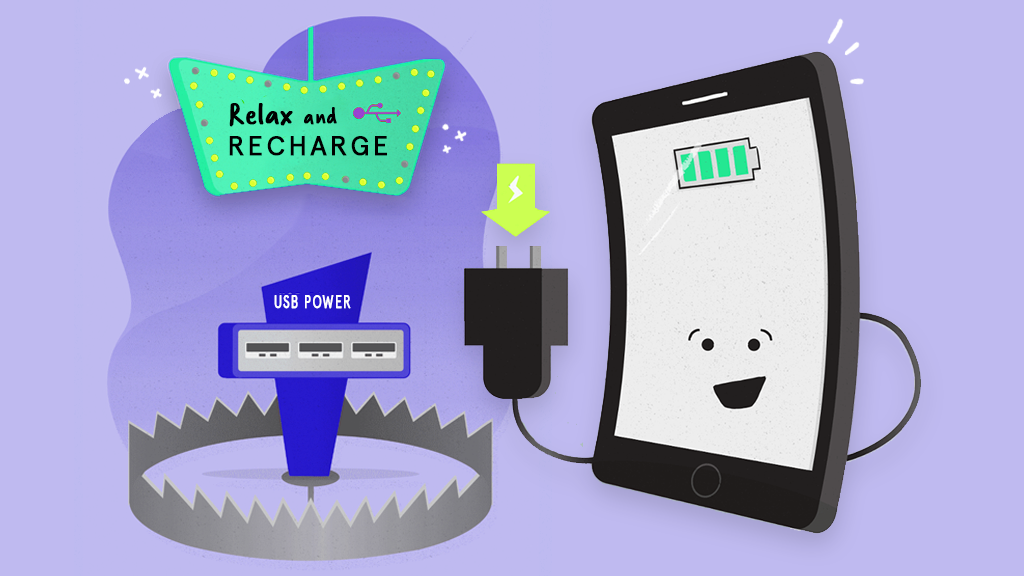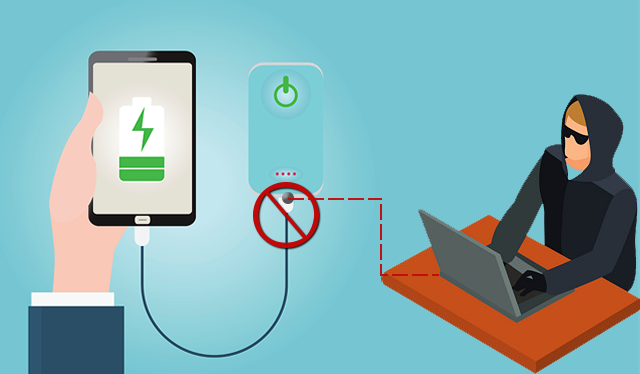When did Juice Jacking come into the World?
The world was first introduced to juice jacking in 2011 when a demonstration at the hacking and cybersecurity conference DEF CON showed that it was possible. Brian Markus, co-founder of Aries Security, and another researcher named Robert Rowley, saw that USB charging was a potential vulnerability and built a charging station to prove it. They put the kiosk out on the floor and waited to see who would be lured in by its promises of a free and easy battery charge. More than 360 people, many of them experienced hackers and cybersecurity professionals, plugged their dying phones in without thinking twice. When they did, they were greeted with a notice on the kiosk’s screen warning them not to trust random public charging stations.
“If I can make it happen, and I can dupe hundreds and hundreds of the top professionals around the world into using it, then I think the average citizen around the block is going to fall for it,” Markus said in an interview with Vox.